Enabling Global References to be used with Shopify
- Navigate to the Control Panel.
- Click on “4) Inventory Entry Settings”
- Scroll down to the “Global References Settings” and click on the “Manage” button.
- When creating or editing a Global Reference you will now see an option to send that Global Reference to Shopify.
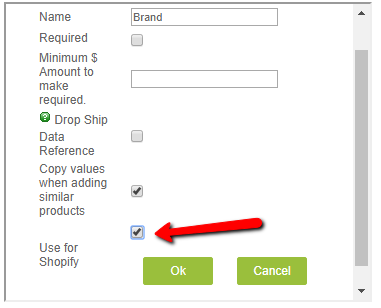
- Click “OK” to save your settings.
When this checkbox is enabled Kyozou will send the Global Reference to Shopify (above the description) if that Global Reference has been filled out in the Product Details page.
Preview of Global References on Shopify:
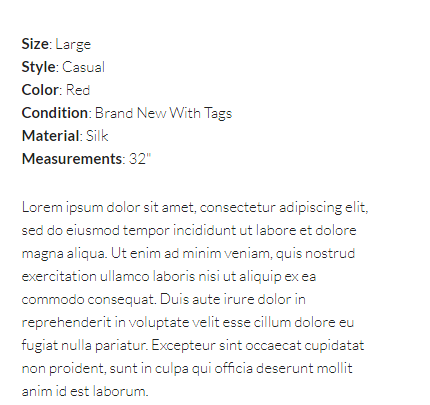

Leave A Comment?
You must be logged in to post a comment.