Introduction:
Kyozou is thrilled to introduce a new feature that enhances your product fitment capabilities by seamlessly integrating with eBay listings. This functionality proves especially valuable for products not present in eBay’s catalog, providing a comprehensive solution for fitment information.
Instructions:
1. Navigate to the Product Details Page:
– Access the product details page for the item you wish to enhance with eBay fitment data.
– Locate the newly added button labeled “Search eBay Items” in the Fitment section.
2. Initiate eBay Fitment Search:
– Click on the “Search eBay Items” button to open a user-friendly popup.
– Within the popup, you will find the following options:
– Site:
– Choose the eBay site from which you want to fetch fitment data.
– Exclude Items with ePID:
– Enable this option to exclude items already present in eBay’s catalog.
– Suggested Categories:
– Select the eBay category for the item (recommended setting: ALL).
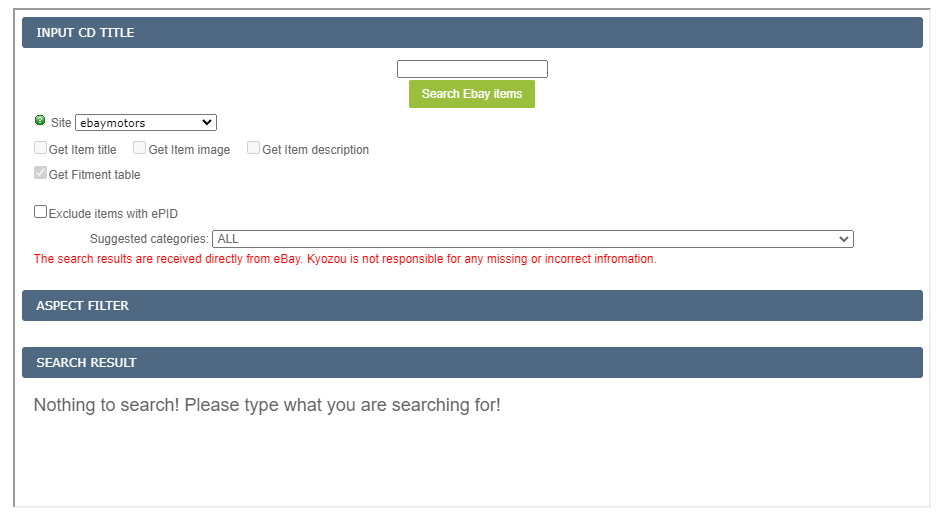
3. Search eBay Listings:
– In the popup, enter relevant keywords or the eBay ItemID to initiate a search.
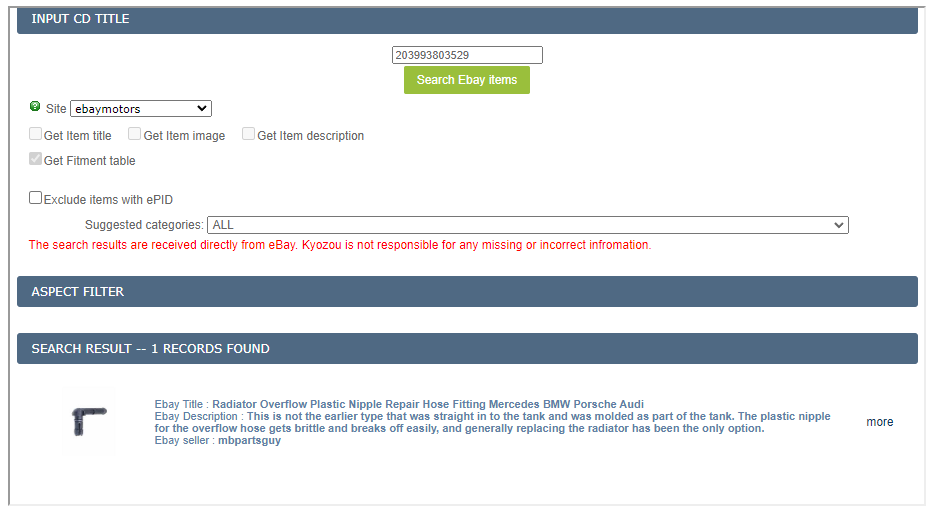
4. Select and Retrieve Fitments:
– Browse through the search results until you find the desired item.
– Click on the item, and Kyozou will automatically import Fitments, eBay Category, and Custom Item Specifics.
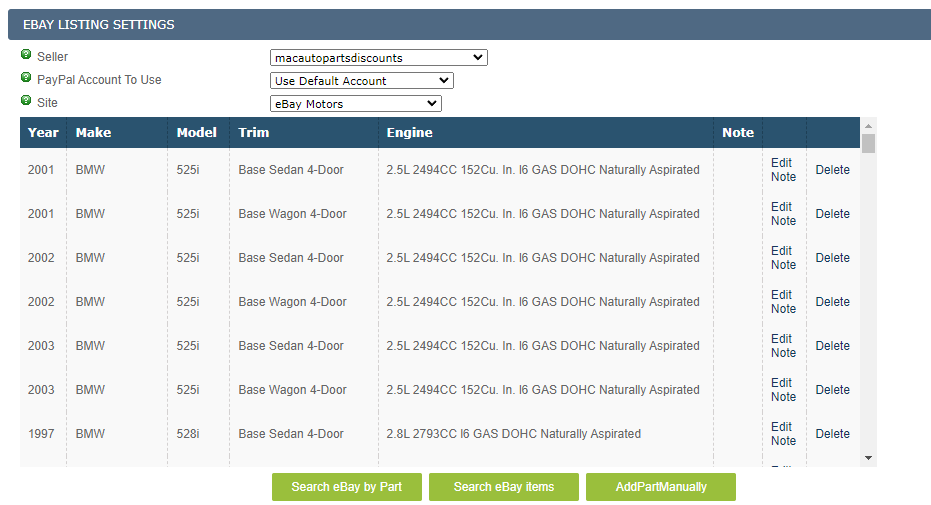

Leave A Comment?
You must be logged in to post a comment.