How to create a multi-lister product with multiple Amazon Accounts.
In this article you will learn how to create a product that is ready to be listed to multiple Amazon accounts.
- Hover over Inventory tab in the navigation menu and choose Add Inventory Item.
- Enter a title and click on Simple Ad
- Click on the “Amazon” Tab.
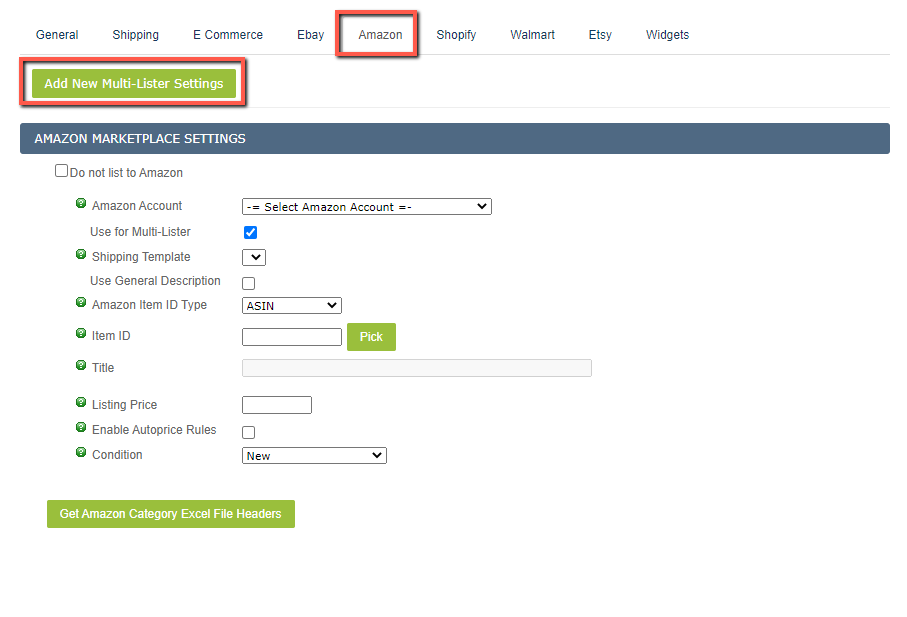
- Click on “Add New Multi-lister Settings”
- Choose the first Amazon seller account you’d like to utilize, then click on “Continue”
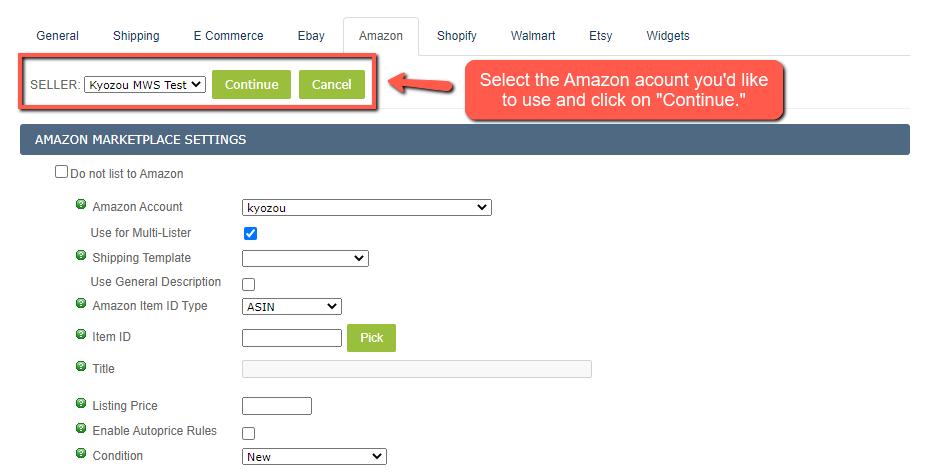
- This will create a new Amazon Sub-tab.
- Fill out the required information as needed. If you need assistance with creating ready-to-list Amazon products, please read the following guide: How to Create an Amazon Product.
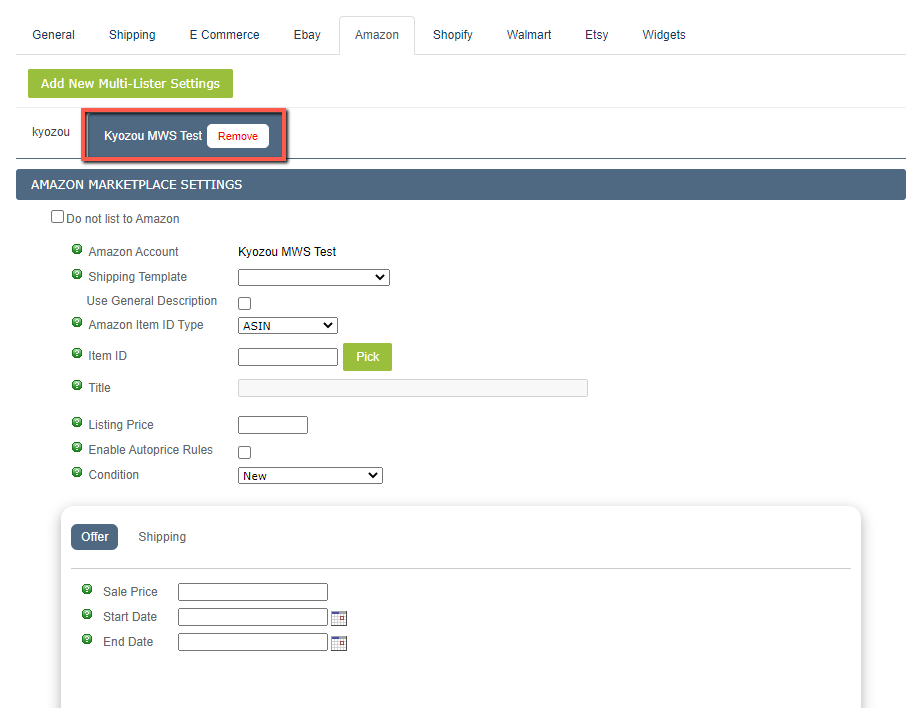
- Click on “Add New Multi-lister settings” and follow the steps described above to create another multi-lister record for a different Amazon account.
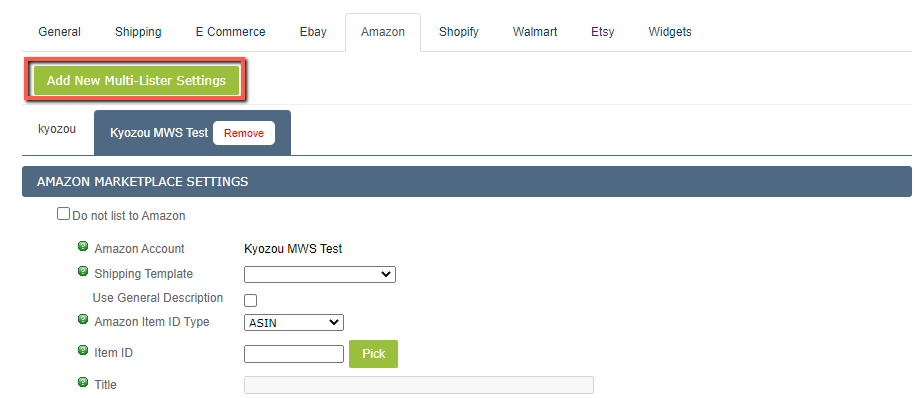
You may also want to check out the following articles:

Leave A Comment?
You must be logged in to post a comment.