Summary
This article will explain how to edit an eBay listing template. After updating the template, make sure to revise all your active listings which are using that template.
Task Requirements:
- Go to Administration> Control Panel> Step 10 and click on “Design Master / Template Builder” to see the list of templates under STEP 10 (click the image below).
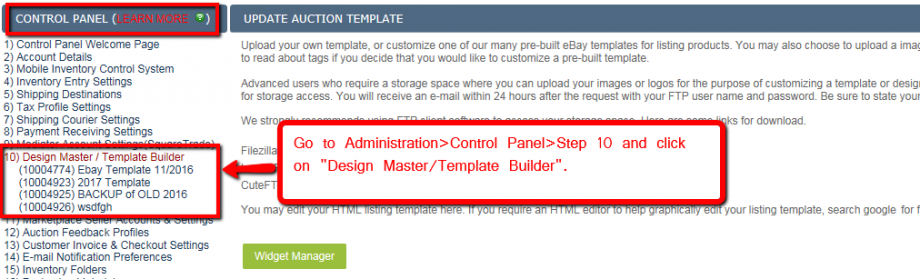
- Click on the template name you wish to update and the details will open on the right side of the page. In the details section, you can change the name of the template (click the image below).
- To update the template design, click on the “<>” icon to open the source code (click the image below).
- It is recommended to copy/paste the source code someplace first before making any changes so that you do not lose the original template design.
- Make sure to click “Update” before leaving the page to save the changes.


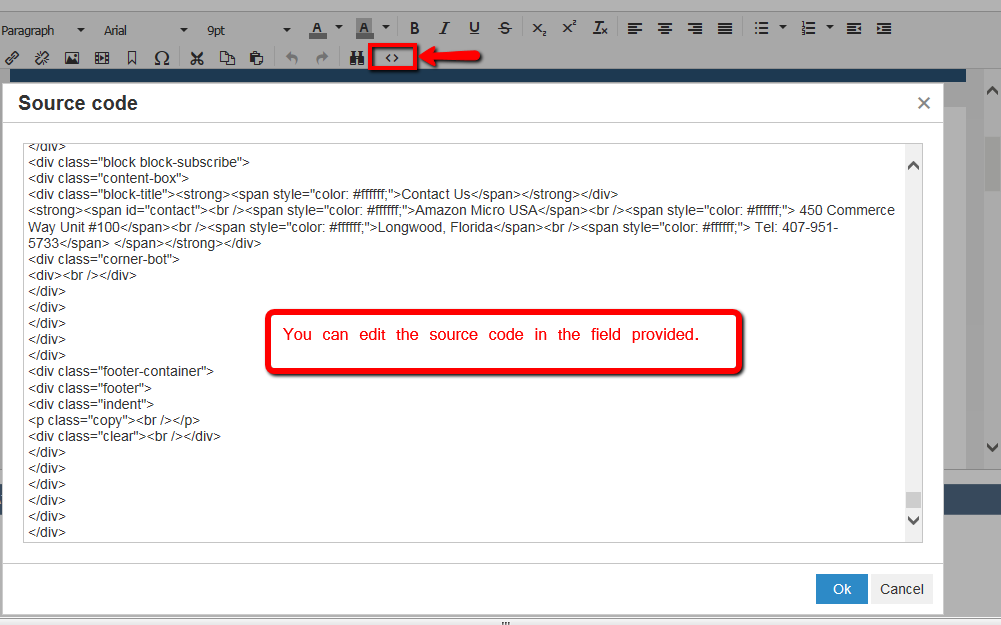
Leave A Comment?
You must be logged in to post a comment.