Summary
In this article, you will learn about the “Description” section of product details page.
Description
This section is used to put a description of the products. (See the picture below)
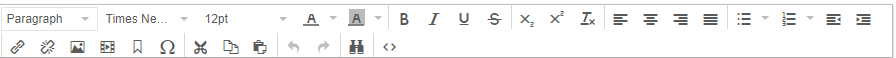
- You can use either Regular or HTML description for this product.
- For ex: Regular: This is the regular description.
HTML: <html><body><h1> This is html description </h1></body></html>
- You have different editing tools to update description.
- Additional Description: To add more details about the product.
- Internal Note: This is an internal note only visible to you and can be used to communicate with team members. For ex: We need to add more pictures here, try to show any damages or imperfections etc.

Leave A Comment?
You must be logged in to post a comment.