Summary
You can perform these options on the search engines.
Please read before continuing:
Search Engine Options:
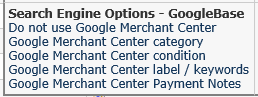
As seen in the picture above:
- Do not use Google Merchant Center- Checking the Do not list checkbox will mark the selected product(s) to NOT appear on your Google Merchant Center listings. If you uncheck this checkbox, the product(s) will appear as normal on your Google Merchant Center.
- Google Merchant Center category- Use this option to pick a Google Merchant Center Category for selected products. Click on “Pick” button to select the category.
- Google Merchant Center condition- Specify the new item condition you wish to set for the selected Google Merchant Center product(s).
- Google Merchant Center label / keywords- Specify the new payment notes you wish to set for the selected Google Merchant Center product(s).
- Google Merchant Center payment notes- Specify the new payment notes you wish to set for the selected Google Merchant Center product(s).

Leave A Comment?
You must be logged in to post a comment.