Summary
These options are specific to different venues. eBay, Amazon, Multilister, etc.
Please read before continuing:
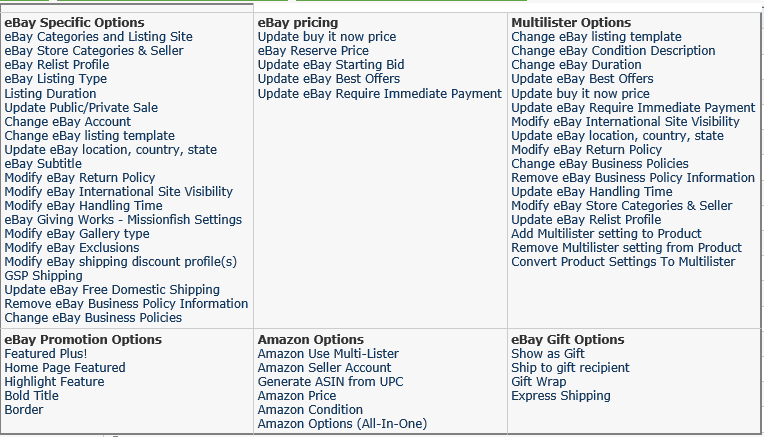
a) eBay specific options:
- eBay categories and listing site: Use this to modify eBay categories and listing site for selected products. Choose a listing site from the drop-down and click on “Pick” button to select first and second eBay category and click “Save”.
- eBay store categories’ seller: Use this to modify eBay store categories’ for selected products. Choose an eBay seller from the drop-down and click “Save”.
- Listing Duration: Use this to modify listing duration of selected products. Specify the changes that you would like to perform on the selected auctions below. You can change the ebay site the products will list to, the type of eBay listing the products are listed as and the duration of how long the product will be offered for sale.
- Update public/private sale: Use this to modify private auction option for selected products.
- Change eBay seller account: Use this to update eBay account for selected products. Choose an eBay account from the drop-down and click “Save”.
- Change eBay listing template: Use this to change the eBay listing template for selected products. Choose an eBay listing template from the drop-down and click “Save”.
- Update eBay location, country, state: Use this to update eBay location (the ship from area), country or city/state for selected products. Choose a country, City, State
- eBay subtitle: Use this to modify eBay subtitle for selected products. Note: Additional fees may apply.
- Modify eBay condition description: Use this to modify the eBay condition description for selected products.
- Modify eBay return policy: Use this to modify the eBay return policy for selected products. Check the box “Returns Accepted”. Enter the Restocking fee, Refund Type, Refund Within, Shipping cost paid by and Refund details.
- Modify eBay international site visibility: Use this to modify eBay site visibility for selected products. Attract more potential international buyers by showing your eBay.com items in search results on other eBay sites. Buyers on the sites you choose will see your listings exactly as you posted them on eBay.com. Note: additional fees may apply
- Modify eBay handling time: Use this to modify eBay handling time for selected products.
- Modify eBay gallery type: Use this to modify eBay gallery type for selected products. Almost always you will want to select “Gallery”.
- GSP shipping: Use this to modify GSP shipping for selected products. Please note that GSP is eBay category dependent. Not all eBay categories support GSP (Global Shipping Program).
- Remove eBay business policy information: Use this to remove eBay business policy information for selected products.
- Change eBay business policies: Use this to change eBay business policies for selected products.
b) eBay Pricing Options:
Note: If you checkmark the option “Revise live eBay items” then it will revise the active listings without the need to do it from “Active listings” page. If you choose to do the price changes only on the product page then leave the box unchecked.
- Update buy it now price: Use this to update the buy it now price for selected products. This feature enables you to set and modify the eBay buy it now (BIN) price for a group of selected items that can be either currently listed or not listed. Please note that for items that are currently listed, the BIN price can only be revised if the listing has no bids and has more than 12 hours remaining before the end of the auction as per eBay policy.
- eBay reserve price: Use this to modify eBay reserve price for selected products. This feature enables you to set and modify the reserve price for a group of selected items that can be either currently listed or not listed. For items that are currently on auction, the reserve price can only be changed if the listing has no bids and has more than 12 hours remaining before the end of the auction.
- Update eBay starting bid: Use this to update eBay starting bid for selected products. This feature enables you to modify the start price for a group of selected item(s). There are 2 options available to change the product start price, you can enter a new start price, or change all of the existing start prices by a certain percentage. Select the radio button next to the option you would like to perform, and then specify the value in the text box next to it.
- Update eBay best offers: This action will modify the option to allow Best Offers for the items you have selected.
- Update eBay require immediate payment: Use this to update eBay immediate payment for selected products.
c) Multilister eBay options:
- Change eBay listing template: Use this to change eBay listing template for selected products. Choose a seller, site and the listing template and click “Save”.
- Change eBay condition description: Use this to change the eBay condition description for selected products.
- Change eBay duration: Use this to change the eBay duration for selected products.
- Update eBay best offers: Use this to update the eBay best offers for selected products.
- Update buy it now price: Use this to update the buy it now price for selected products. You can either specify new BIN price or you can update current BIN price by an increment.
- Update eBay require immediate payment: Use this to update the eBay immediate payment for selected products.
- Modify eBay international site visibility: Use this to modify the eBay site visibility for selected products.
- Update eBay location, country, state: Use this to update eBay location (ship from area), country, state for selected products.
- Modify eBay return policy: Use this to modify the eBay return policy for selected products.
- Change eBay business policies: Use this to change the eBay business policies for selected products.
- Remove eBay business policy information: Use this to remove the eBay business policy information for selected products. Checkmark the box “Remove Business Policies” for the specified seller and the site.
- Add Multilister setting to product: Use this to add a Multilister setting for selected products.
- Remove Multilister setting from product: Use this to remove a Multilister setting for selected products.
d) eBay promotion options:
- Highlight feature- Specify if you want to use the highlight option for your item.
- Bold title- Specify if you would like to use eBay’s bold option for the selected product(s).
- Border- Specify if you would like to use eBay’s border feature for the selected product(s).
e) Multilister Amazon options:
- Generate ASIN from UPC- This option will set the Amazon Item Type to UPC format for all items selected. If you have UPC numbers stored in your products already, those numbers will be used when listing to Amazon by UPC. Stored product UPC codes will be taken and inserted to the Amazon Item ID area of the items selected. To proceed press SAVE.
- Amazon price- This tool will update the Amazon Product Price for the item(s) selected. You can specify a new Amazon price or update current Amazon price by an increment.
- Amazon condition- This tool will change the Amazon Condition settings for the item(s) selected. You can select an Amazon product condition from the drop-down.
- Amazon options (All-In-One)- This tool will update all necessary Amazon options for the item(s) selected. This tool combines all individual bulk change tools into one.
f) eBay gift options:
- Show as gift- Specify if you would like to show the selected product(s) as gifts on eBay.
- Ship to gift recipient- Specify whether you would like to use ship to gift recipient option for the selected product(s).
- Gift wrap- Specify whether you would like to use eBay wrap option for the selected item(s).
- Express shipping- Specify if you would like to use the eBay express shipping option for the selected product(s).

Leave A Comment?
You must be logged in to post a comment.