Summary
This guide will give an overview of the Manage Product Ads page. The Manage Product Ads page has changed for the better. You can modify product pictures, descriptions, eBay categories, store categories, and the product’s title through this page. Click on the product title to see the details or on the icon to open a new window containing a preview of the auction page.
Before we start…
Step 1 Locate Product Ads in the navigation menu and choose Manage Product Ads from the drop-down list.
Step 2 You will be navigated to the Manage Product Ads Page.
Task Requirements:
Header Section
The headers options will assist in how results are viewed in this page. We will be going through all available options.
1- Search Option: On the Manage/Search Inventory page, you will notice a the search field. To refine your search, choose the appropriate option like Product Title, ID, AD#, Catalog Item etc. from the drop-down located on the left section and click “Search” (see the picture below).
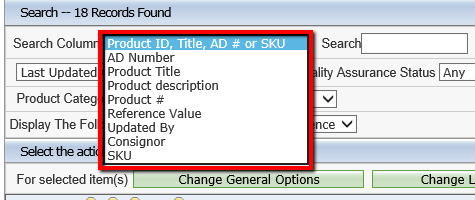
2- Search Filters: Sub-menu options are the advanced search options for products.
3- Export and View Options
When you view a page result in Manage Product Ads, you can change the amount of results per page. In doing so, you can also export the products.
- Export To: The search results can be exported as different file types.
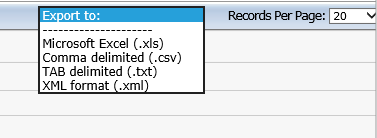
- Records Per Page- You can change the view of the results page to show many products. This will help when exporting a certain amount of products.
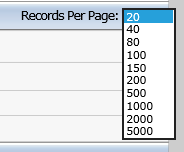
4- Bulk Options
There is a drop-down right above the search results. You can select products and choose any action from the drop-down for selected products.
a) Change general options: These options will assist with General Product Information.
b) Change listing options: These options are specific to different venues like eBay, Amazon, Newegg, Multilister, etc.
c) Change search engine options: These options can be performed on different search engines.
5- Symbols & Icons: Click on this link to get more information about the icons used on this page.

Leave A Comment?
You must be logged in to post a comment.