Summary
Search Results option scan modify how your search results are displayed.
Please read before continuing:
Search Display options:
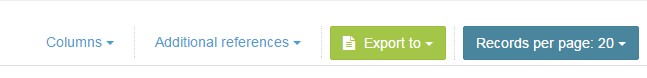
As seen in the picture above:
- Columns – You can add more columns of information in the search results. i.e. Display ‘Buy It Now’ Price. Selected columns will appear on the search results (see the picture below).
![]()
- Additional References – If you have specific References, you can choose to display on search results. Choose the references from the drop-down and click “Update”. Selected references will display on search results. Please note that you can display only up to 3 references (see the picture below).
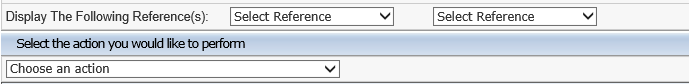
- Export To – This option allows you to export data currently displayed via xls, csv, txt or xml (see the picture below).
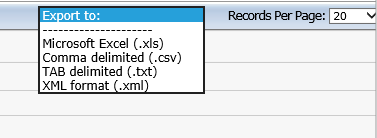
- Records Per Page – This option allows you to view number of listings per page. Defaulted to 20 (see the picture below).
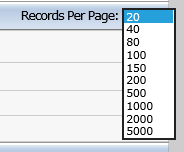

Leave A Comment?
You must be logged in to post a comment.