Summary
Sub-menu options are the advanced search options for products. Before you click the search button, choose any option that is appropriate to what you are looking for.
Please read before continuing:
Search Filters:
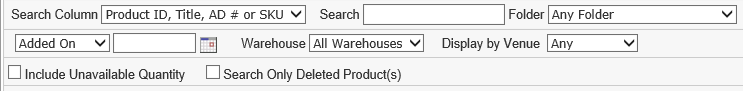
As seen in the picture above:
- Folder – Look for items in a specific folder. Let’s say you saved your item in a specific folder, this option will help you locate it.
- AddedOn – Allows you to specify listings created on certain days.
- UpdatedOn- Allows you to specify listings updated/edited on a specific day.
- StoredOn- Allows you to specify listings stored in a location on a specific day.
- Warehouse – Allows you specific which warehouse to search the item in.
- Display by venue – Find products listed to a specific venue i.e. eBay, Amazon or Newegg or together.
- Include Unavailable Quantity – Use this option if you want to search for products that do not have quantity.
- Search Only Deleted Product(s) – Use this filter if you are looking for deleted products.

Leave A Comment?
You must be logged in to post a comment.