Related Article: Listings Overview Page
Summary
A listing will go to “Unsold” status if you cancel the listing or it ends and there is still some quantity available. This article will explain the available options for listings in “Unsold” status.
How to manage unsold listings:
- Go to Listings>eBay>Listings Overview>Unsold Listings. A Fixed Price BIN listing with a 30 day duration or less will go to unsold after the specified duration ends and there are no sales. Alternatively you can end a listing early manually and it will appear in Unsold listings. Auction style listings will appear in unsold if there are no bids on the product or if the reserve price has not been reached.
- If your products are in unsold status, you can use the following options for your listings.
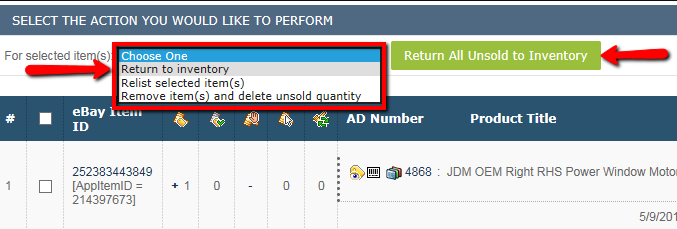
As seen in the image above:
- Return to inventory: You can use this option to return the product(s) back to the inventory.
- Relist selected item(s): This option can be used to relist selected product(s).
- Remove item(s) and delete unsold quantity: This option is used to remove the product(s) from unsold status, return them to the inventory and delete the unsold quantity.
- Return All Unsold to Inventory: This option will send all products in unsold status back to inventory.

Leave A Comment?
You must be logged in to post a comment.