Related Article: Listings Overview Page
Summary
This article will cover the options for Erroneous listings on Listings Overview page. There could be multiple reasons behind listings going to erroneous status, for ex: missing listing price, missing category, missing images etc. You have to search for the exact error, update that in product details page
How to manage your erroneous listings:
- Go to Listings > eBay> Listings Overview>Erroneous Listings. If your listings are in erroneous status, you can use the following options for your listings (click the image below):
As seen in the image above:
- Return to inventory: This option is used to return the product(s) to the inventory. Quantity will return to the available column on Manage/Search inventory page.
- Bulk Fix Errors: Select multiple products and use this option to fix the errors in bulk. You will be able to see the error under the product title. Please note that you have to update the error in product details page first before using this option to bulk fix multiple listings.
How to fix the error?
- Each product has a red icon to fix the error on the same page. Click on it and a pop-up will appear where you have to update the product details as suggested by the error details (click the image below). In the example shown below, the error is showing a missing item condition. Upon clicking the red link, the product details shows a missing item condition field in the pop-up.
- Once you have updated the required product details in the pop-up, you will see the following options:
- Save Settings: This option will only update the settings for the erroneous listing and it will not actually update the product details. The active listing will reflect the change(s).
- Save and update product: This option will update the erroneous listing and will also update the product details.

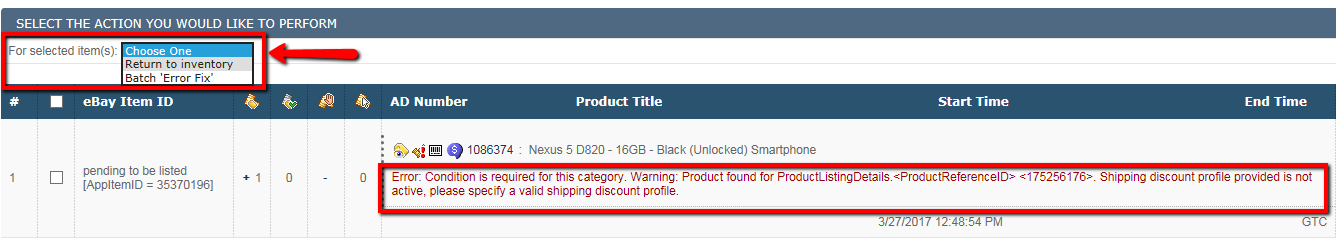
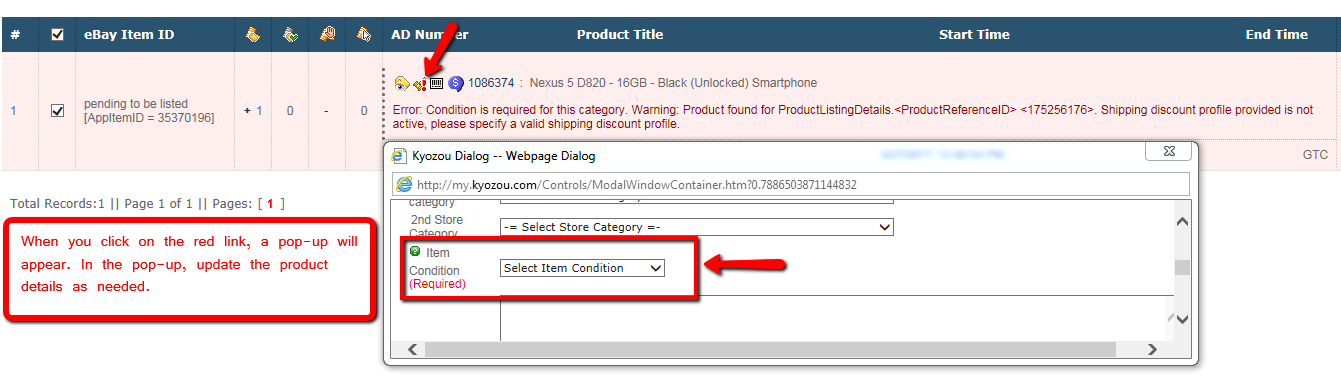
Leave A Comment?
You must be logged in to post a comment.