Summary
Kyozou helps you connect with FedEx, USPS and UPS but if you want to ship out using an outside carrier (EX: DHL), then we do provide you with an option to connect these custom carriers in your Kyozou account. You can create a custom carrier and upload tracking numbers in Kyozou to send to eBay/Amazon, and the buyer gets notified when the item is shipped.
NOTE: You MUST process the shipment outside of Kyozou, as we do not integrate with the custom carriers. Creating custom carriers is merely for the purposes of uploading tracking numbers (once the shipment has been processed) and update the venue/buyer.
Task Requirements:
- Go to Administration>Control Panel. Go to Step 7 of the Control Panel and click on ”Shipping Courier Settings”. Checkmark the option “Custom Carrier” and click “Next Step”.
- You will notice a number of options to set-up a custom carrier. To add a custom carrier, find the button “Add” and click on it. A pop up will appear where you can enter the “Service Level Name” and “Carrier Tracking Link”.
The fields are explained below:
- Enter a “Service Level Name”, for ex: DHL – Expedited or DHL – Overnight.
- A Carrier Tracking Link is used so that the buyer can get the URL link for tracking the package.
- If the tracking number URL looks like www.DHL.com/trackinglink/111222, you would enter the www.DHL.com/trackinglink into this field. When you upload the tracking number into the order, you would enter the 111222.
- So, when the buyer gets the email for Item Shipped Notification, it would be the complete URL so they can click it, and be taken to the DHL site to track the package.
- You can always add/delete custom carriers into this section. They will appear on the process shipments page when you are manually adding the tracking number.

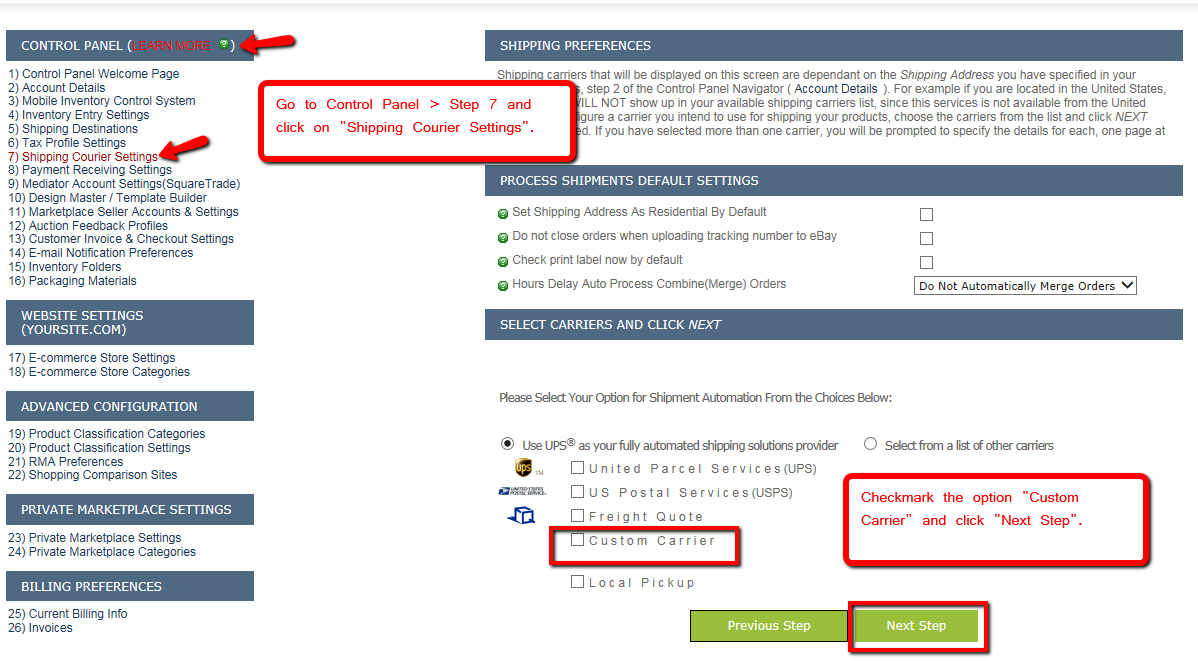
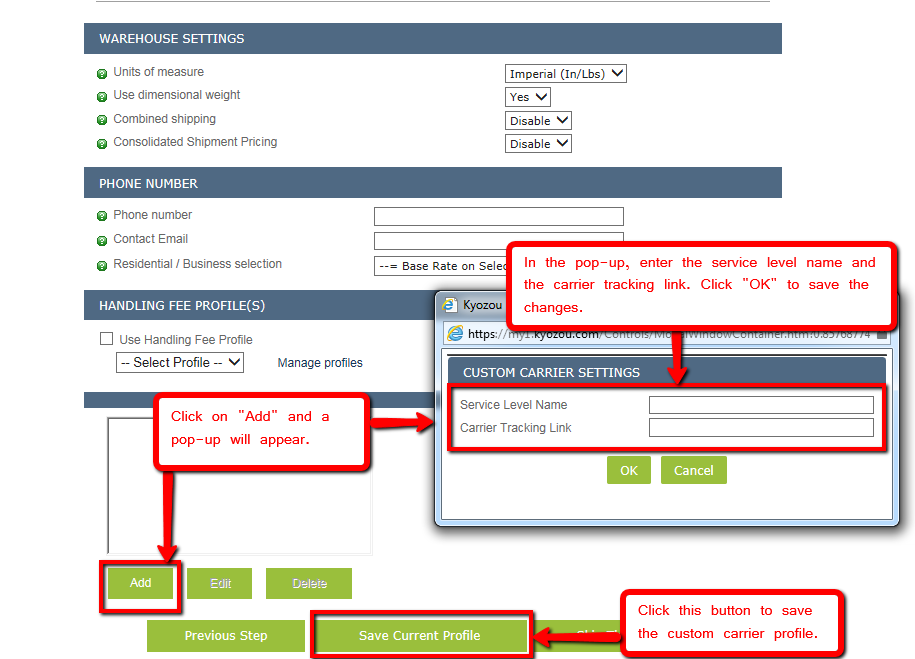
Leave A Comment?
You must be logged in to post a comment.