Summary:
In this article, you will learn how to add your Etsy account into Kyozou and list products to Etsy using Kyozou.
Adding an Etsy account into Kyozou:
You will need to “Create a New App” within Etsy to get your API credentials.
Go to https://www.etsy.com/developers/register and login with your existing Etsy account and fill in the following fields:
- Application Name: Kyozou
- Describe your Application: Listing Tool
- Application Website: https://www.kyozou.com
- What type of application are you building? Seller Tools
- Who will be the users of this application? Just myself or colleagues
- Is your application commercial? No
- Will your app do any of the following? Upload or edit Listings, Read sales Data, Send email
- Solve the Captcha.
- Click on Read Terms and Create App
You will receive a popup asking to agree the Etsy API Terms of Use. Click the checkbox and click the “Create App” button.
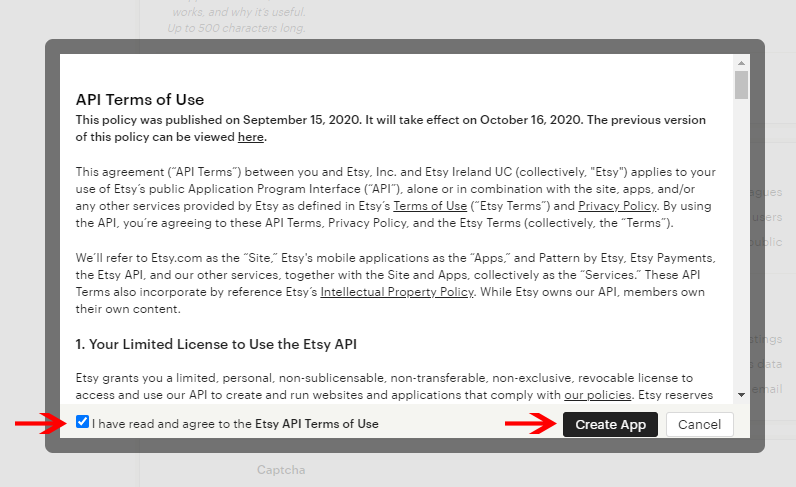
Once that is completed you will be taken to a page that contains the Keystring and Shared Secret.
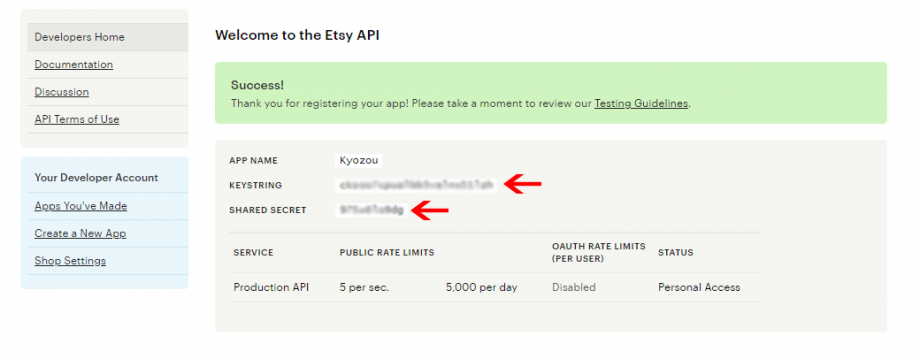
Save these two strings to a notepad so that they can be added to Kyozou later.
Now login to Kyozou and navigate to the Kyozou Control Panel.
Click on “10) Marketplace Seller Accounts & Settings” and select Etsy from the list of marketplaces. Click Next Step.
You will see a few fields that will need to be entered to complete the set up.
Copy the Keystring and Shared Secret into their respective fields.
Now click the “Fetch Token” button to complete the set up.
Click Update once the OAuth Token and OAuth Token Secret gets pulled in from Etsy.
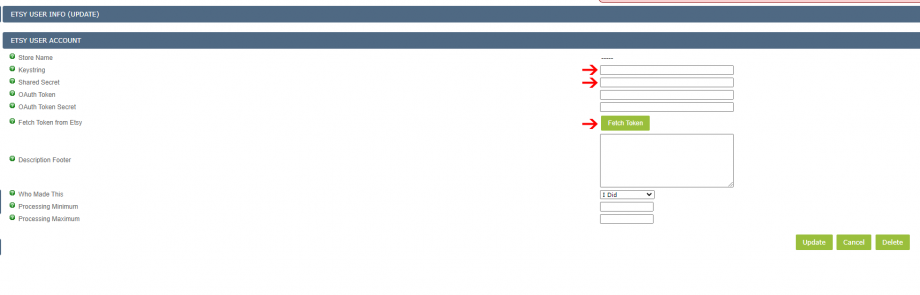
You have now successfully added your Etsy account into Kyozou.
Creating a product with Etsy Settings:
When creating a product, you’ll see a new section appears in the Product Details page at the very bottom
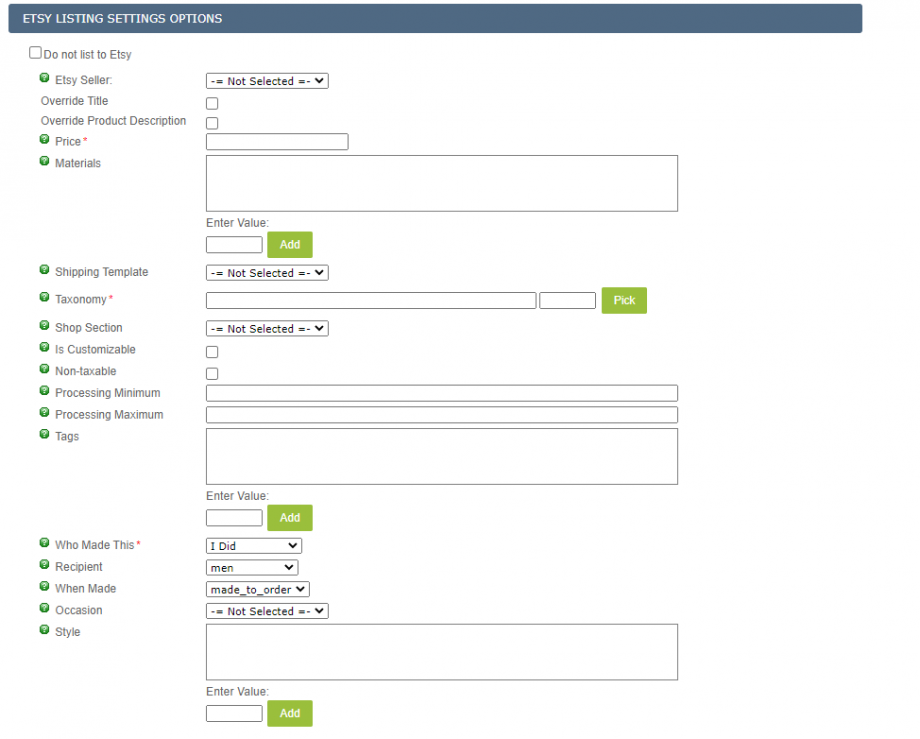
Etsy Seller: Specify the Etsy account to use with this product (If you have more than one Etsy account)
Override Title: Enable this checkbox if you’d like to override the Title of your product.
Override Product Description: Enable this checkbox if you’d like to override the description for your product.
Price: Insert the Price of the Product.
Materials: Enter the Materials that make up your product (Enter a value in the field and click “Add” to display it in the list)
Shipping Template: Designate aby Shipping Template you created on Etsy for this Product.
Taxonomy: Click Pick to select the category that your product belongs to.
Shop Section: Select a category that you’ve added to your Etsy Shop which pertains to the Product you are creating.
Is Customizable: Specify if your item can be customized.
Non-Taxable: Specify if this item does not require Tax.
Processing Minimum: The quickest amount of time it takes to make your Product.
Processing Maximum: The most amount of time it takes to make your Product.
Tags: Specify any search Tags for your product. (Enter a value in the field and click “Add” to display it in the list)
Who Made This: Specify if this is a product you’ve made or made by someone else.
Recipient: Specify who this product is for.
When Made: Specify when this product was made or if it’s made to order.
Occasion: Specify if this product is for a certain occasion (Engagement, Wedding, etc.)
Style: Specify any style tags for this product. (Enter a value in the field and click “Add” to display it in the list)
Please note: Anything that is marked with an asterisk is mandatory.
Click “Add Product” to create your Product.
Listing a Product to Etsy:
Listing items to Etsy are done via the Multi-Lister/Launch New Listings page.
- Navigate to Listings/Multi-Lister/Launch New Listings
- Find the items you’d like to list and select them with the checkbox.
- Click on the “Choose an Action” dropdown and select “List to Multi-Lister”
- If you’d like to revise the amount of quantity being listed, click the “Edit” button to change the value manually or you can list all available by clicking “Set All Quantities to Max Available”
- Click “List To Multilister” once you’re done.
- The item(s) will go into pending status.
Viewing and Editing a Product:
You can view and edit your Etsy listings by navigating to the Listings tab and clicking on “Etsy Marketplace”

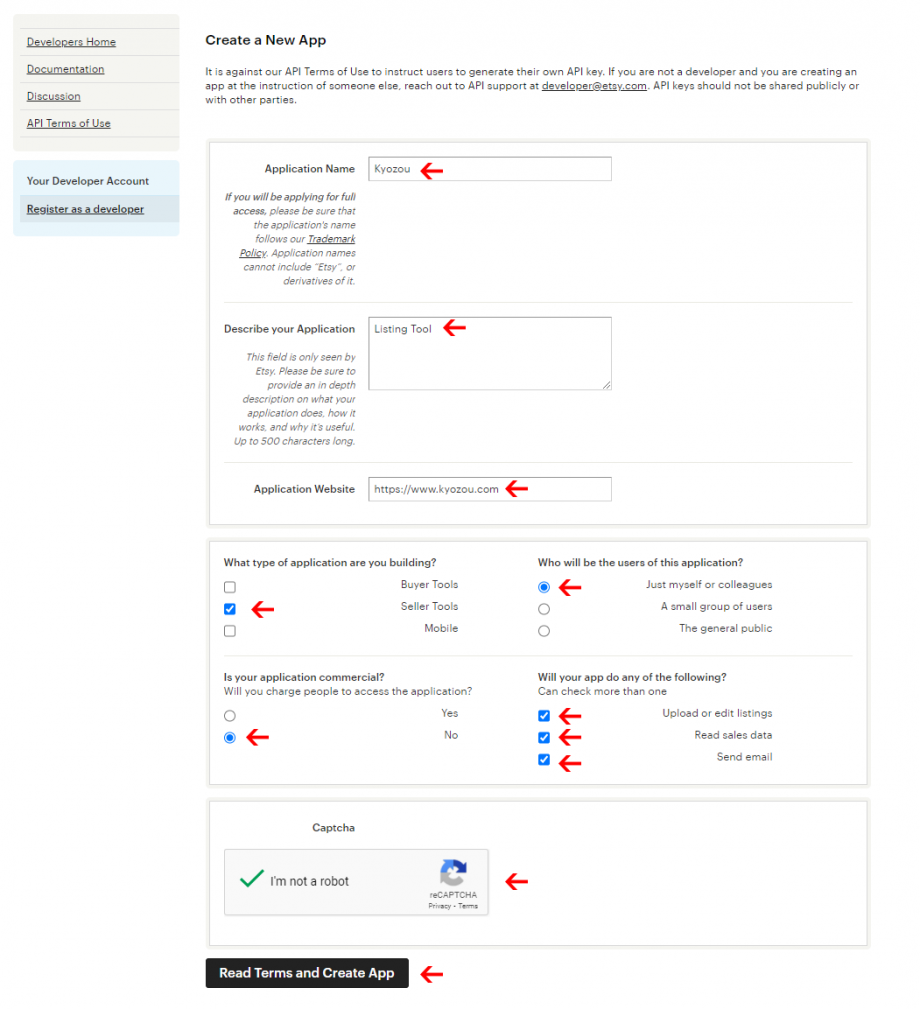
Leave A Comment?
You must be logged in to post a comment.