Save & List to Multi-Lister
We have added the ability to create and list products to Multi-Lister in one step. When creating a Multi-Lister product. You will see a new button at the bottom of the page labeled “Save and List to ML”

If the item you are creating has all the necessary fields filled in for all venues, this button will create the product and launch the item to Multi-Lister. If a venue is not ready to be listed, the product will be saved but not launched to multi-lister.
If you specify more than one Quantity a prompt will appear asking how much quantity you would like to list.
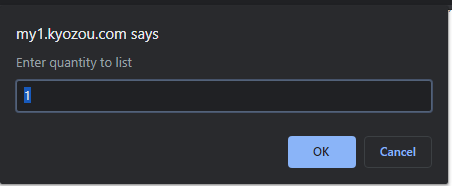
Enter the amount you would like to launch and click “OK.” The item will be launched to Multi-Lister and to all the venues set in the product.

Leave A Comment?
You must be logged in to post a comment.