Summary
Google Trusted Store is a free certification program that helps buyer choose stores that consistently offer a great online shopping experience. Being a Google Trusted Store reassures shoppers that you’ll provide a great customer experience by offering purchase protection and showing off your seller ratings. If you are using a webstore with Kyozou, this article will teach you how to include the order confirmation code in your account.
Task Requirements:
Google will provide you with the order confirmation module which you have to include on the order confirmation page that appears once an order has been processed on your site. The order confirmation module transmits the necessary transaction information to Google. This code should be placed on the order confirmation page of your checkout flow and all confirmation pages must be HTTPS.
How to get the order confirmation module:
The Google Trusted Stores order confirmation module code can be found in the Javascript implementation instructions – Order Confirmation Module Instructions section of the Store Integration page in your Google Trusted Stores merchant account. An example of the Google Trusted Stores badge is shown (click the image below). Sign in to your account to find the code specific for your site.
Once you have received the code, you have to replace a few tags before including the code in Kyozou. All the required information has been provided to you in the tag form.
Tags for orders:
#orderid# – This tag will output the order number into your Analytics code.
#ordertotal# – This tag will output the total order amount into your Analytics code.
#ordertax# – This tag will output the total tax collected into your Analytics code.
#shipping# – This tag will output the total shipping amount collected into your Analytics code.
#city# – This tag will output the city in which the buyer is located into your Analytics code.
#country# – This tag will output the country in which the buyer is located into your Analytics code.
#state# – This tag will output the state in which the buyer is located into your Analytics code.
#orderdiscounts#: This tag will output the order discount into your Analytics code.
#customeremail#: This tag will output the customer email into your Analytics code.
#orderdaystoship#: This tag will output the number of days (before the item is shipped) into your Analytics code.
#orderestdeliverydate#: This tag will output the estimated delivery date into your Analytics code.
Tags for products:
#products# – This tag MUST be inserted before the UTM: code in the Analytics form code.
#productid# – This tag will output the product id into your Analytics code.
#title# – This tag will output the title of a product into your Analytics code.
#productprice# – This tag will output the product selling price into your Analytics code.
#productshipping# – This tag will output the product shipping price into your Analytics code.
#quantity# – This tag will output the quantity purchased into your Analytics code.
#upc# – This tag will output the UPC barcode # into your Analytics code.
#category# – This tag will output the ecommerce category into your Analytics code.
How to include the code in Kyozou:
- Go to Administration>Control Panel>Step 17 and click on “E-commerce Store Settings”.
- Under the section “Payment Analytics & Tracking Settings “, enter the code in the field provided. In addition to this, you must fill the field “Days to Ship” under the section “Ecommerce Price Override Settings”. This field indicates the number of days you need to ship the item after a complete payment (click the image below).
- Click “Save and Continue” to save the changes.
- Now, this code will transmit all the order information to Google, through which they will survey your buyer’s shopping experience with you. After a certain amount of time, you will be provided with a “Google Trusted Store badge code” which must be placed on all pages. With the badge, customers will get a sense of security from buying your store and they will also get an additional benefit of free purchase protection from Google.

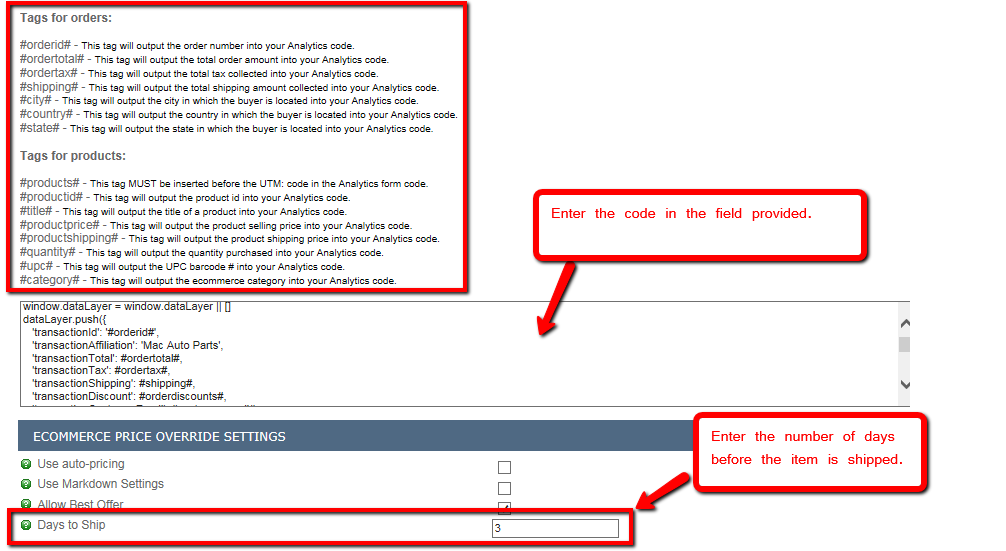
Leave A Comment?
You must be logged in to post a comment.