Summary
In this article, you will learn how to list a simple E-commerce product.
Please read before continuing:
Task Requirements:
Note: You are not required to launch your product on eCommerce. Once the product is ready with all eCommerce settings, it will automatically become active on your webstore.
- Go to Listings > Ecommerce > Current Listings. (See the picture below)
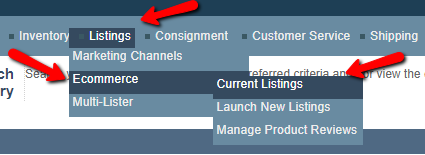
- You will be navigated to the “Ecommerce Listings” page.
- You can search for your products in the search field using the search filters in the drop-down (Please make sure filters are correctly set).
- All search results have the category name and listing price.
- Under the product title, you will find a link “Preview on e-commerce”, click on it (See the picture below). By clicking this link, you will be navigated to the Kyozou webstore, where you can check the active listing.
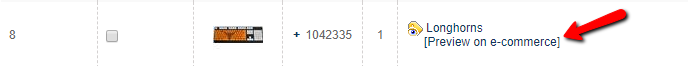
- There are some additional options available for eCommerce listings. For more information, go to this link.
Also read:

Leave A Comment?
You must be logged in to post a comment.