Summary
This article is a step-by-step guide to teach you how to renew your eBay token.
Task Requirements
- Go to Administration > Control Panel > Step 10 “Marketplace Seller Accounts & Settings”. Click on your eBay account to go into the account settings (click below for more information).
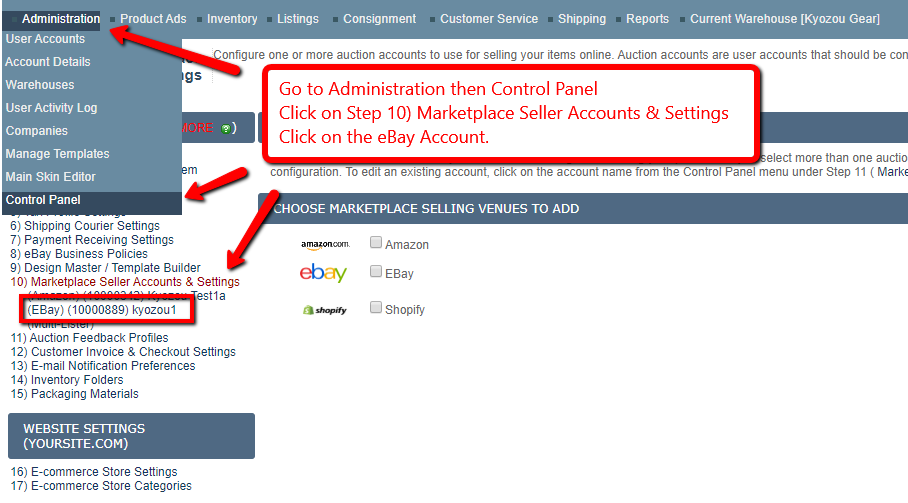
- Find the button “Renew Token” located on the right side of your username and click on it (click below for more information).
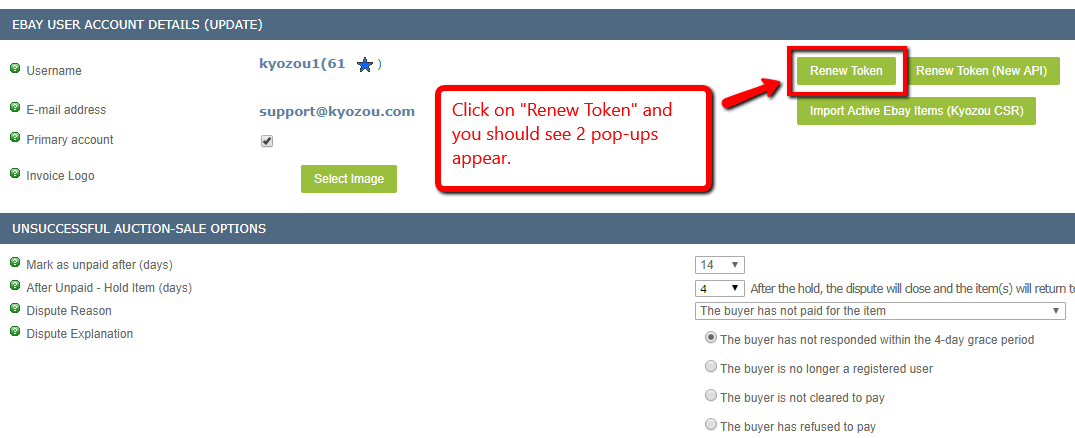
- 2 pop-ups will appear. One pop-up will show an eBay login screen and another will show the “Get Token” button. Use the pop-up with the eBay login screen to login to your eBay account.
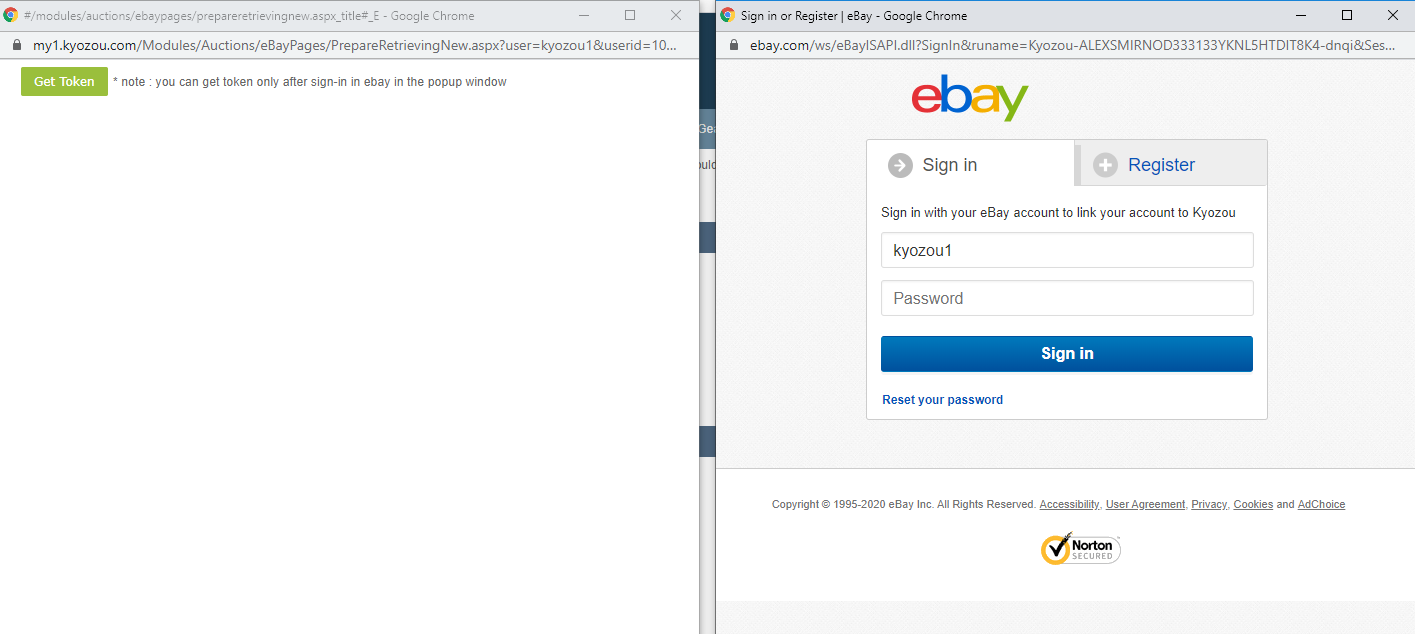
- Once you are logged in, click on the “Agree” button to renew the token. The pop-up will then automatically close.
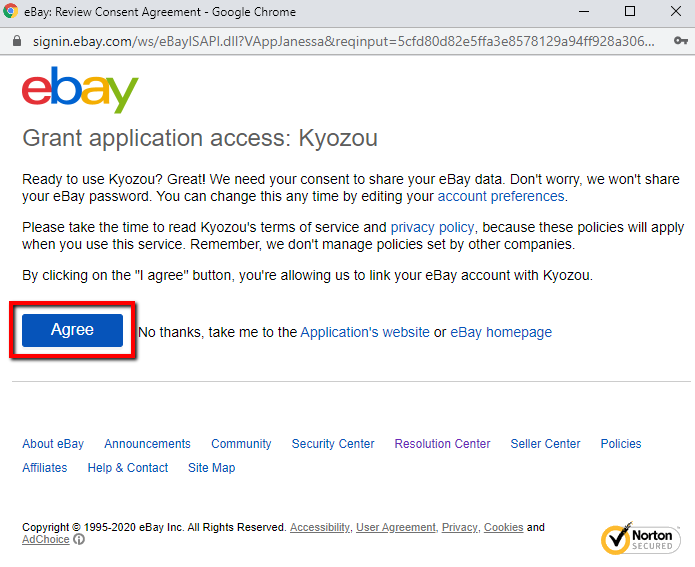
- Go back to the second pop-up and click on the “Get Token” button.
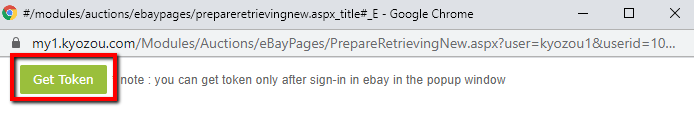
- Scroll down to the bottom of the page and click on “Save User” or “Update”
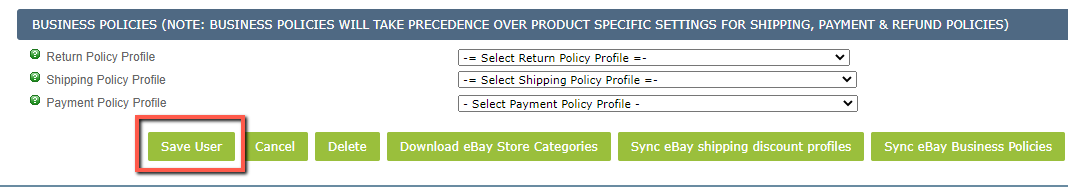
- That’s it! You have successfully renewed your eBay token.

Leave A Comment?
You must be logged in to post a comment.