Summary
This is a step-by-step guide to teach you how to renew your VIPparcel token.
Task Requirements:
1- Go to Administration > Control Panel > Step 7 and go to “Shipping Courier Settings”. Under shipping courier settings, click on USPS settings (click the image below for more information).
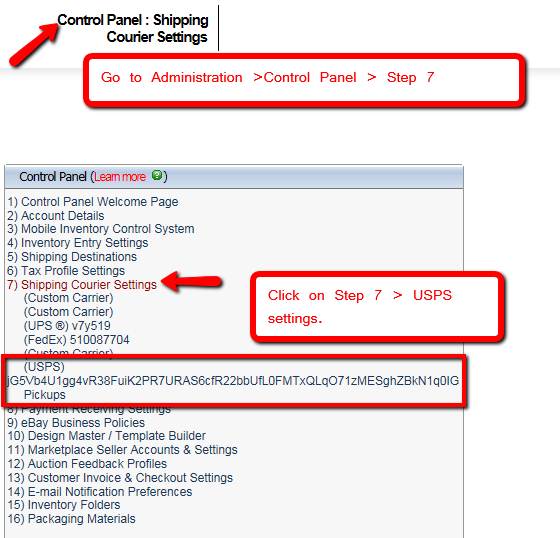 2- If your VIPparcel token has expired then you will see a message like “VIPparcel token expired 7/28/2016” at the top of the page (click the image below for more information).
2- If your VIPparcel token has expired then you will see a message like “VIPparcel token expired 7/28/2016” at the top of the page (click the image below for more information).
3- To renew the token, click the button “Get VIP Parcel Access Token” located above your company name (click the image below for more information).
4- When you click the button, a pop-up will appear where you have to sign in using your VIP Parcel credentials. Once you sign in successfully, the token will be renewed automatically and you will get a success message (click the image below for more information).

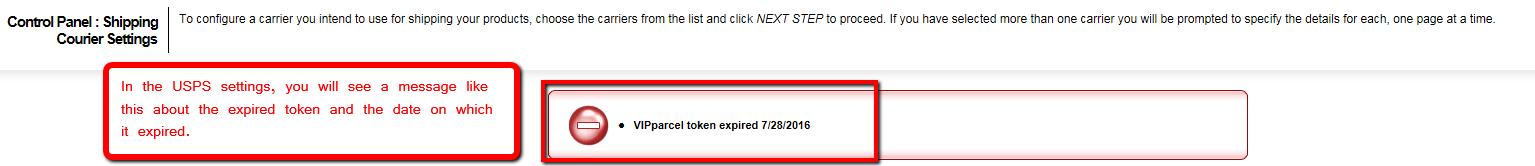
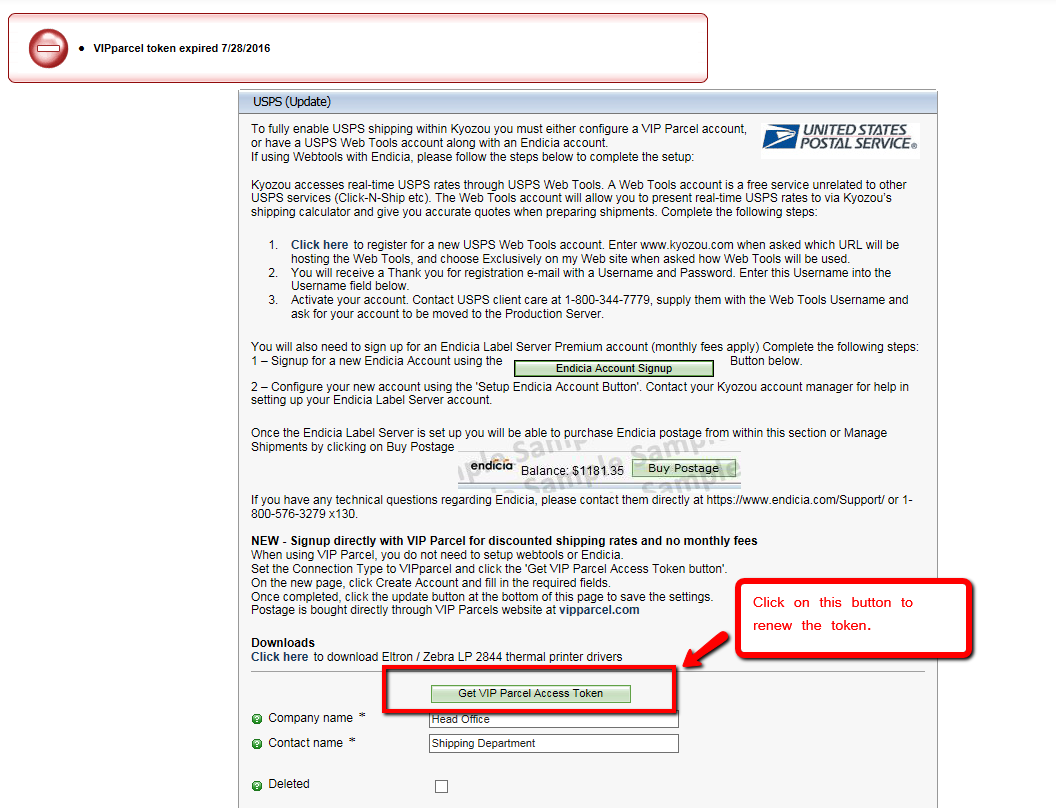
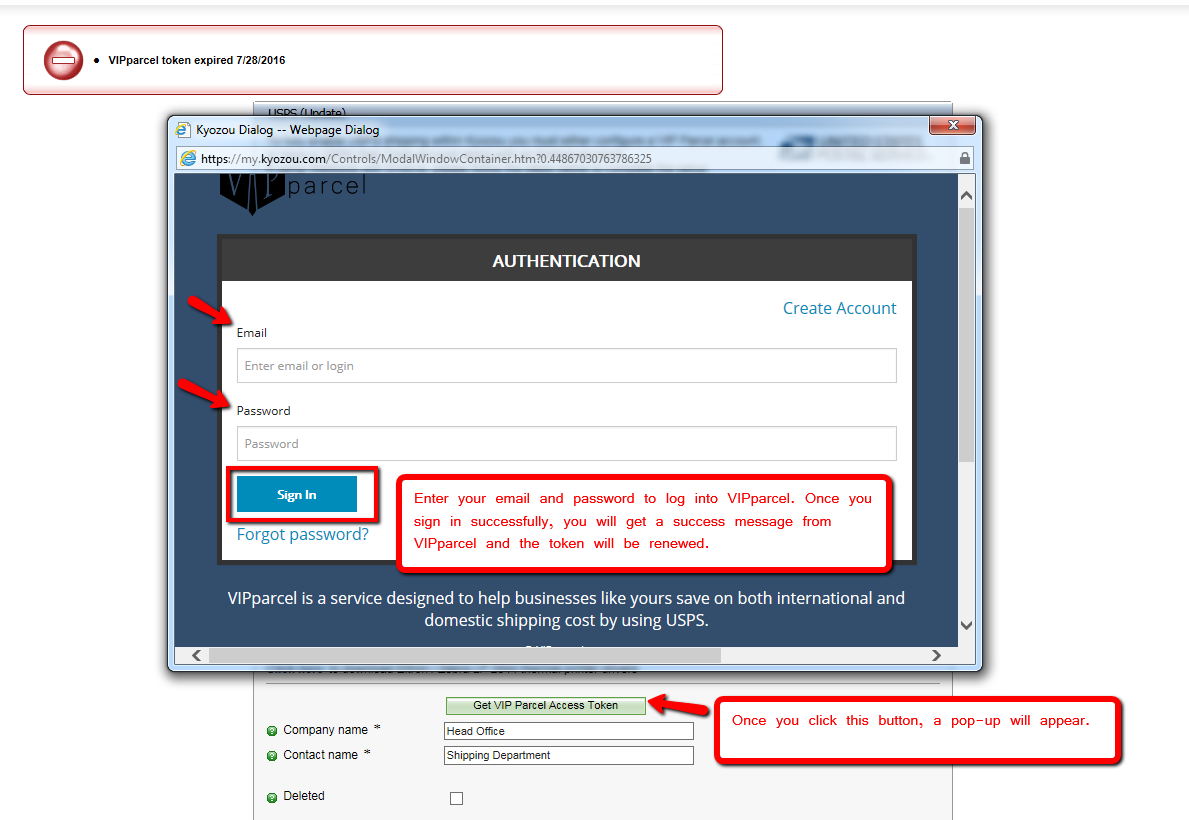
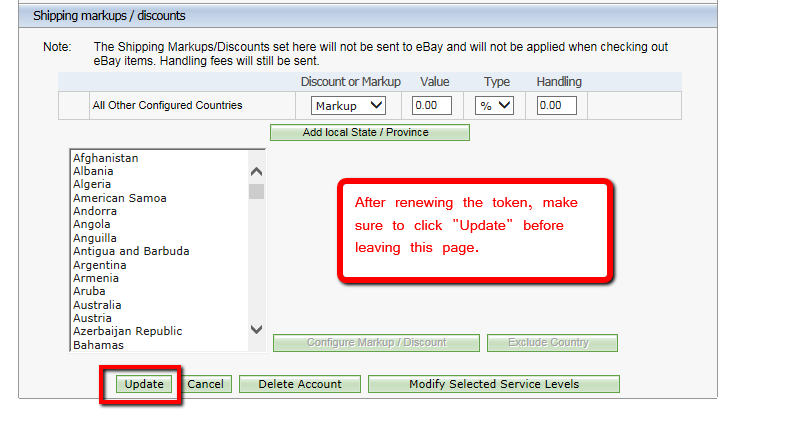
Leave A Comment?
You must be logged in to post a comment.