This is a collection of top support questions. If you are unable to find the information you require, please contact Kyozou support.
1: How can I search for the item I created?
Go to Inventory > Manage/Search Inventory to find your item. You can use search filters over there to refine your search.
2: If I forgot to choose a Reference group while creating product, can I choose it later?
Yes, if you didn’t select a Reference group before, then you can do it later in the Reference section.
TOP
3: What is the difference between Save and Save all changes button?
Save button is only going to save the changes made in a particular section whereas Save all changes button is going to save changes made in all sections.
TOP
4: Can I include more than one reference group in a product?
No. You can only use one reference group per product but you can use one reference in more than one reference group.
TOP
5: Is there a limit to the number of product details references on the product details page?
No. There is no limit.
TOP
6: What is the main difference between product references and product details references?
Product details references: These are global references which appear on product details page. Once, you use this reference for a reference group, it will appear on the product page only when you choose that reference group to which it belongs. They can also be used to create variation references (for variation products).
Product references are references, specific to Product ID. Think about them as of references, set for separate labels. These are fields that relate to the Product ID. Used in conjunction with the separate labels feature, this is when you need to store items in different warehouse locations but their AD ID’s are all the same. They act as unique identifiers for your products.
TOP
7: How do I upload a gallery image via spreadsheet?
If you are uploading via spreadsheet, use the column “Ebay Gallery Picture Flags” and enter the accepted values 0 and 1. For ex:
1= Gallery image
0= Not Gallery image
Click here to download a sample file: Update import sheet
TOP
8: How to enable “Out of stock” feature for eBay?
Go to Administration>Control Panel>Step 11. Under “Marketplace Seller Accounts & Settings”, click on the eBay account where you want to enable the “Out of Stock” option (see below).
In the eBay account settings, checkmark the “Out of Stock” option and click “Update” (see below). The option will be enabled effectively.
9: What is the use of “eBay Gallery” option in Pictures section?
If you check-mark the option “eBay gallery” for an image, the image will become the gallery picture for your eBay listing. It will show up as the main picture in search results on eBay. Also, this image will become the primary image for your e-commerce listing.
TOP
10: Why are the variations not showing up on my eBay listing?
There could be two reasons for that:
- Child products (Variations) are not “ready to list” due to the lack of necessary information such as eBay category, description, pictures etc. or the eBay venues (for Multilister) are disabled in product details. In order to show variations on eBay, your child products should have all the necessary settings as per the parent product. For more information, please click here.
- Parent product was launched on eBay without the child products. For more information on how to launch a variation product, please click here.

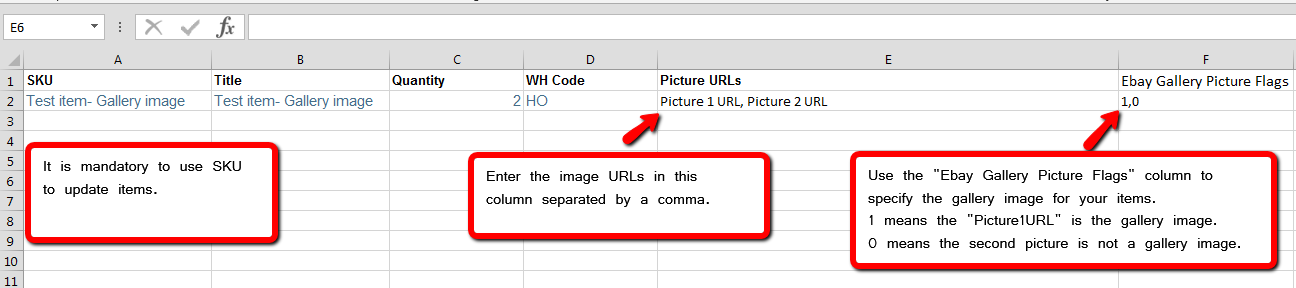

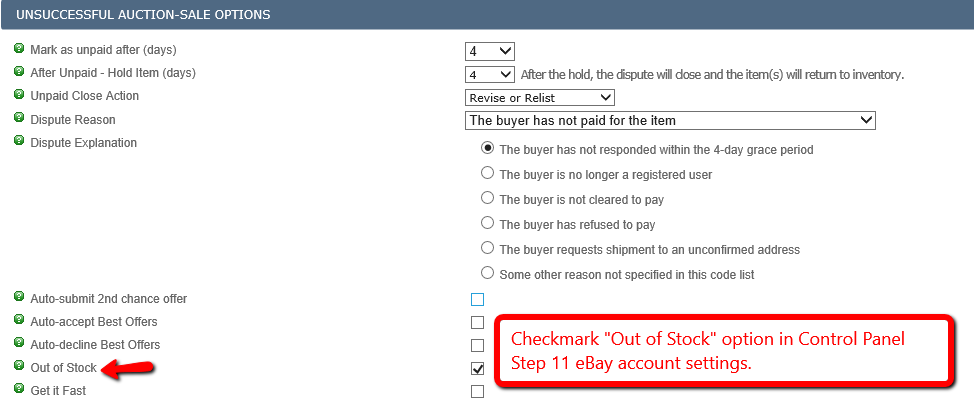
Leave A Comment?
You must be logged in to post a comment.